Open Enrollment Online Introduction to Microsoft Project for the Web
Our open to public Microsoft Project for the Web training course will equip you with the tools to efficiently schedule, share, and report on your projects, ensuring on-time delivery every time.
What you'll learn
Comprehensive Interface Master
Gain a thorough understanding of the different views like Grid, Board, Timeline, and how to utilize Charts, People, Goals, and Assignments features effectively to manage projects.
Advanced Task Management
Learn the intricacies of task linking including different types of links (FS, SS, FF, SF) and the use of lead and lag to manage dependencies and timelines effectively.
Enhanced Collaboration and Reporting
Master collaboration and co-authoring features to work seamlessly with team members, and create powerful, custom reports and dashboards for insightful project analysis.
Course content
You'll explore how to organize tasks using the Grid and Board Views, schedule projects efficiently with the Timeline View, and analyze project data through Charts. Additionally, you will discover how to manage team roles and tasks via the People and Assignments views, and how to set and monitor strategic goals with the Goals view. This thorough approach ensures you can fully leverage Project for the Web to enhance project management and collaboration.
You'll learn how to link tasks using different types of links such as Finish-to-Start (FS), Start-to-Start (SS), Finish-to-Finish (FF), and Start-to-Finish (SF). This will include understanding how to apply lead and lag times to adjust the relationships and timing between tasks, essential for managing the interdependencies within your project schedule effectively.
You'll learn how to leverage Project for the Web's collaboration features to work effectively with team members in real-time. This includes understanding how to co-author projects, enabling multiple users to edit and update tasks simultaneously. You'll also explore the sharing functionalities that allow you to share project details with stakeholders and team members, ensuring everyone is informed and can contribute to the project's success. Additionally, this section will cover setting appropriate permissions to control access levels and protect sensitive information.
You'll learn how to effectively use Project for the Web's effort-driven scheduling feature, which is crucial for managing resources in project tasks. You'll understand how the assignment of resources affects the duration of tasks and how changes in resource allocation can impact project timelines. This part of the course will also cover strategies for assigning resources to tasks based on effort, adjusting workloads to avoid over-allocation, and ensuring that resources are used efficiently throughout the project lifecycle.
You'll learn how to utilize Kanban buckets in Project for the Web for effective task management and workflow visualization. You’ll discover how to categorize and move tasks across different buckets—such as "To Do," "In Progress," and "Completed"—to reflect the current status and progress of each task. This approach not only aids in tracking task completion but also enhances transparency and collaboration among team members. Additionally, you'll explore customizing the Kanban board to tailor it to the specific needs and stages of your project, ensuring it effectively supports your project management methodology.
You'll learn how to harness the power of charts in Project for the Web to visually analyze and present project data. You'll explore different types of charts that can be used to display project progress, resource allocation, timelines, and more. This will include understanding how to set up and customize charts to best reflect key project metrics and insights. By effectively using charts, you'll be able to communicate project status and health to stakeholders clearly and effectively, aiding in decision-making and project adjustments.
This part of the course will teach you how to use the Goals feature in Project for the Web to set clear, measurable objectives that align with your project's milestones and deliverables. You’ll learn how to define and track goals to ensure your project stays on target towards its strategic outcomes. This feature is vital for maintaining project focus and for motivating the team by clearly illustrating the progress towards each goal. Additionally, you'll understand how to adjust goals as project scopes or priorities shift, ensuring that your project adapts to changes while still aiming to meet its original objectives.
In this section of the course, you'll learn how to effectively manage assignments in Project for the Web. This includes understanding how to allocate tasks to team members and setting expectations for each assignment. You'll explore how to use the Assignments view to track who is responsible for each task, monitor workload distribution, and ensure that no team member is over or underutilized. Additionally, you'll gain insights into how to adjust assignments in response to project changes or team member availability, helping maintain project momentum and efficiency.
This segment of the course focuses on integrating Project for the Web with Power BI to enhance project reporting and data visualization capabilities. You'll learn how to export project data to Power BI and use it to create detailed, interactive reports and dashboards that provide deeper insights into project performance, resource utilization, and progression against goals. This ability to analyze and present data effectively is crucial for making informed decisions and communicating project status to stakeholders. You'll also explore customizing reports to highlight specific data points and trends that are most relevant to your project's success.
You'll learn how to seamlessly connect and synchronize Project for the Web with Microsoft Teams. This module will cover how to set up and manage project tasks directly within Teams, enabling real-time collaboration and communication across your project team. You'll also explore how to utilize Teams for project meetings, sharing files, and maintaining a central hub for all project-related discussions and notifications. This integration ensures that project information flows smoothly between Project for the Web and Teams, enhancing team productivity and project management efficiency.
Why choose this course
Hands-On Learning Environment
Engage in practical exercises and real-life scenarios that reinforce the learning material, ensuring you can apply your new skills immediately to your projects.
Flexible and Accessible
Whether you're an individual looking to improve your skills or a team needing comprehensive training, this course is designed to accommodate various learning preferences with both in-person and online options available.
Experience
Benefit from our 20+ years of experience delivering project success across organisations of all sizes.
Testimonials
Create Your Course Now
Contact Us to Arrange Training or Your Free 30-Minute Analysis!
Other Training Options
Explore more paths: find the perfect training to match your project goals
Tailored Project for the Web Training (online or onsite)
Tailored for transformation: customised training on cloud-based tools for your specific project needs
Tailored Microsoft Project Professional Training (online or onsite)
Your requirements, our expertise: customised training to enhance your team’s skills for on-time delivery, every time
Open Enrollment Online Introduction to Project Professional
Begin or refresh: ideal for individuals, newcomers, or as a refresher to master project management basics
One-Day Microsoft Project Professional Essentials (online or onsite)
Begin with the basics: an introductory course for newcomers to master project management fundamentals
Two-Day Microsoft Project Professional Comprehensive (online or onsite)
Expand your expertise: from basic to advanced, a comprehensive exploration of MS Project
Construction Project Mastery with Microsoft Project Professional (online or onsite)
Program excellence: streamline your construction programs, status jobs accurately, and ensure on-site efficiency
Government Project Management with Microsoft Project Professional (online or onsite)
Governance and compliance: leverage Microsoft Project for enhanced project oversight and public accountability
IT Project Management with Microsoft Project Professional (online or onsite)
Agile execution: empower your IT projects with agile planning and Microsoft Project integration for peak efficiency
Consulting options
Tailored solutions to meet your project management needs and drive success from start to finish

Scheduling
We assist with creating new project schedules or optimising existing ones and getting them back on track, correcting task linkages, baselining, and tracking your project.

Reports

Integration
We can help you integrate Microsoft Project Professional, Project for the Web, Project Online/PWA, Microsoft Teams, and Power BI with non-Microsoft platforms.

PMO Overview
We can help you develop a comprehensive overview of all your active programs, crafting a master schedule, and managing resources effectively.

Resourcing
We can support you effectively manage resource allocation by applying levelling and additional resourcing to accelerate tasks and ensure timely project completion.
